News Blog & Press
5 Biggest Myths of Browsing
The first browsers were designed to let users GET info from the Web. Today browsers are built to get info from the user.

News | Back to all news
The 5 Biggest Myths of Browsing
The first browsers were designed to let users GET info from the Web. Today browsers are built to get info from the user.
1. Antivirus programs mean virus free
Antivirus programs are designed to destroy any viruses they detect. This does NOT mean you cannot get a virus. According to the top antivirus company, their very own antivirus software programs miss 55% of the viruses and are always playing catch up with new ones.
Ask a person with a peanut allergy if they would rather eat a dish that has “detected and removed” all peanuts or one that has NEVER had a peanut in the ingredients to begin with.
TraceFree prevents ANY web code from ever reaching your device. Isn’t virus free better than the best antivirus software?
2. You are private when using Private Mode
If a website and your Internet provider can identify and track you, would you consider that private?
Incognito mode does not hide your traffic from third parties like your provider or the government. Your browser can tell EVERY site you visited and records it on THEIR server. Every website you visit can identify, track and sometimes compromise your device. Incognito means to have one’s identity concealed, which is the furthest thing from the truth.
TraceFree is a private browser that hides your device, identity and location. THAT is a private browser.
3. A private search engine hides your searches from Big Tech
Due to the NUMEROUS ways Google has already identified and tracked you and your devices, using a private search engine thinking you are hiding from Google is pointless. They can tell where you were, are and where you went.
With TraceFree, your identity, location and device are ALWAYS hidden while browsing. EVERY search engine becomes a private search engine.
4. You are private and secure when using a VPN
The truth is, ONLY the DATA that is sent is private and secure. You and your device are NOT.
Regular browsing is like sending a postcard (everyone along the mail route can read it). Using a VPN is like putting the postcard inside of a box with a return address on it. It could be a postcard or a bomb. The sender and receiver can still identify each other and it doesn’t make opening the box any safer.
The VPN is 20 year old technology and Big Tech has easily figured out how to identify and track users.
TraceFree keeps ALL browsing isolated from your device, which always keeps your data and device private and secure.
5. Private browsers keep you private.
If you rip out some of the pages in your passport, or put fake stamps in it, do you hide your identity at customs? Of course not, because as soon as the agent swipes your passport your identity and your traveling history is revealed. A private browser does NOT keep you private because your device is “swiped” when visiting a website.
TraceFree lets you remotely use a computer in the cloud to browse the Web. Websites see the identity and location of the server, NOT your device. You are always anonymous and virus free.
HOW TO TELL IF YOU ARE PRIVATE ONLINE
Here is an easy way to tell if your browser, or private browsing solution, really keeps you private. Using your “private browser”, simply right click on any image you see online. Click “Save Image As…”. When the window pops up, do you see YOUR PC and does it allow you to save it to YOUR PC? If it does, it means a website can interact with your device, which then confirms you are not private and you are definitely not secure.
Recommended Reading
To get a much better understanding of how Big Tech has ALREADY infiltrated your devices and network, we suggest reading the highly acclaimed book The Age of Surveillance Capitalism.
Introducing Trace Free
The Safest Way To Browse The Web
“Always Safe Always Private Browsing”






