News Blog & Press
How To Hide Your Identity Online
Don’t use YOUR computer to browse, rent one instead.
How To Hide Your Identity Online
Don’t use YOUR computer to browse, rent one instead.
On a typical drive, your car and its license plate are scanned by all kinds of surveillance cameras, many of which you’re not even aware of. Face it, in this day and age, cameras are everywhere.
From every major intersection, toll, bank, parking lot and selfie takers, your license plate is fair digital game! In addition, now all of those video recording doorbells are in on the digital action. You simply cannot avoid these cameras and your license plate is CONSTANTLY being recorded.
If you paint your car or tint your windows, do you hide your license plate? The answer is of course not! Can you avoid being identified if you drive only on side streets? Again, simply another ridiculous notion. Your license plate is what identifies the owner of a car. Now with that being said, consider the following:
Every Website Acts Like A Surveillance Camera
When browsing the Web, every site acts just like a surveillance camera, because it records your computer and browser.
While a city, store or bank may only have access to the data from THEIR cameras, think of this very important unavoidable fact. Google and Facebook have access to every “camera” on the Web.
Referring back to our original scenario, how could you drive around town without being correctly identified? Renting a car would be a way to avoid being distinguished. Of course, the license plate will still be scanned and recorded by the endless video cameras, but the owner of the car is the rental agency, NOT YOU!
In ALL of the videos where the rental car was recorded, only the car agency who rented it would know who drove the car. With this fact in mind, they would only reveal your identity if you did something illegal while driving the car.
In the very same fashion, regular Web browsing is pretty similar to everyday driving with your own car.
When you visit a website, through the MANY identifiers ALREADY on your computer and browser, the site visited is able to determine the identity of the owner. You can use a different IP address (VPN), ad blocker, or a “special” browser like Brave or Tor, but there’s one big problem with those tactics.
As soon as your computer touches that site, your identity is revealed and recorded. In fact, EVERY site visited, search made, ad clicked, and every video you watch is recorded and shared with countless companies! But there is a solution to this quandary.
Remote Browsing Is Like Using A Rental Computer & Browser
So how can you browse the Web without being correctly identified? Simple, by renting a computer and browser the TraceFree way.
TraceFree, the virus free browser is like renting a high powered computer and browser in a different location to browse the Web.
Websites see the identity and location of our server, not your device. You cannot avoid sites recording the visit, but the browsing data cannot be matched to you. It’s matched to the “rental” company and cloud provider. With EVERY remote browsing session, you get a different “car” and a different license plate. So no single, two or even infinite browsing session(s) can ever be matched to you.
Even Google, the biggest “traffic camera” on the World Wide Web, cannot correctly identify you when using the TraceFree browser. Just like with a rental car company, the ONLY time this data is ever shared is if the browser performs illegal activity.
So when you want to browse the Web without fear of being identified, tracked or infected with malware, get TraceFree the only virtual private browser, more commonly referred to as the virus free browser.
Start your 30 Day Free Trial today.
Introducing Trace Free
The Safest Way To Browse The Web
“Always Safe Always Private Browsing”







