News Blog & Press
How To Spot A Fake Email
Clicking on one bad link can cause a cyber attack.
News | Back to all news | Source | Photo Credit: Pixabay.com
How To Spot A Fake Email
Clicking on one bad link can cause a cyber attack.
Without thinking, you or your employee clicks on a link and your network is attacked. Turning off your PC won’t help,the damage is already done. Here are some tips to help you spot a phishing email.
1. Typos or bad grammar: Bad grammar and spelling are telltale signs of phishing. Big companies hire professional copywriters (and editors) for email communication.
2. Warning or Alert: Phishing emails try to freak you out with warnings of stolen information or worse, and then offer an easy fix if you just “click here.” (Or the opposite: “You’ve won a prize! Click here to claim it!”).
3. Incorrect URL. Hackers use fake sites to steal your information. Watch to make sure the URL is actually the one you want to be going to— if you notice the URL is different, that’s a good indication that the site is fake and you should NOT enter your information. There’s a number of ways you can protect yourself from this:
If you’re on a computer, hover your mouse over the link to see a preview of the link URL in the status bar. Then check to see if the link site matches the site that it should be from. So for example if your email comes from Bank America or you type in Bank America into the Google search bar and the link is not going to www.bankamerica.com but something like www.banking-america.com you should not click.
4. Sender’s Email Address. You can also check who sent the email by looking at the send address. It may say it’s from Bank America, but the email may be something strange like [email protected]. The sender’s email should not be using a public Internet account like Hotmail, Gmail, Yahoo!, etc.
5. Your Name. A legitimate email from your bank or business will address you by name rather than as “Valued Customer” (or something similar).
6. Low Resolution Images. A tip-off to a false site is poor image quality of the company’s logo or other graphics.
Here is how you protect yourself from all links in phishing emails.
1. Use the TraceFree Browser to open all suspicious links. Each link is opened by a server in the cloud and the user “sees” the website. No malicious code ever reaches the user’s device. A virus free browser is always safer than the best antivirus program.
2. Use the “Send To TraceFree” Chrome Extension. While using the Chrome browser, if you see a link that you think looks questionable, simply right click on the link and open it using the TraceFree browser.
You can’t stop phishing emails, or your employees from clicking on the links in them, but you can stop the link from doing damage to your network. Open any link safely with TraceFree the virus free browser.
Introducing Trace Free
The Safest Way To Browse The Web
“Always Safe Always Private Browsing”






