News Blog & Press
How To Spot A Phishing Link
Hovering over a link is no longer a reliable indicator.

How To Spot A Phishing Link
Hovering over a link is no longer a reliable indicator.
Looking at every phishing article, an image of a fish looking at a big fish hook is used. Well any smart fish knows not to bite and if you’re a smart surfer you can probably spot when a link is fake too.
By simply hovering your cursor over a link and looking at the bottom left of the screen, you can see what website you will go to if you click the link. You can usually avoid these phishing scams.
As an example, if you see a link that says “Free Amazon Gift Card” that points to www.amazoon.com you are smart enough not to click on it.
Why are so many companies getting hacked?
When you hover over a link, cyber thieves are putting a real URL in the bottom of your screen but directing you to malicious sites when you click on a link! You could see https://www.amazon.com but be taken to a site loaded with viruses.
Now there is NO WAY to know if a link is legit or not.
With the TraceFree browser you never have to worry if a link is safe to open because EVERY link is opened in the cloud and away from the device and network. If a link is malicious, the TraceFree server takes the hit, not your computer!
TraceFree is a secure and private browsing service. You are renting a high powered computer to do your browsing. Your PC or laptop is only used to remotely control that computer.
TraceFree is being called the best antivirus solution because all of your browsing is done remotely and safely away from your device and network.
It’s time for a Private and Safe Web.
Introducing Trace Free
The Safest Way To Browse The Web
“Always Safe Always Private Browsing”






