News Blog & Press
How Big Tech Watches Your Private Browser
Private browsers DO NOT hide your browsing from Big Tech. There is only ONE WAY to hide your browsing.
News | Back to all news |
How Big Tech Watches Your Private Browser
Big Tech is now using a new trick called CNAME Cloaking to fool private browser into accepting 3rd party cookies.
Private browsers block 3rd party cookies but must allow 1st party cookies. 1st party cookies play a key role in how a website runs. Big Tech, along with online advertising companies have developed a way to make 3rd party cookies on a website look like 1st party cookies.
When they allow these so called 1st party cookies, it lets Big Tech track you with a ‘private” browser or an ad blocker.
These are called “unblockable Web trackers” and it is done through CNAME Cloaking.
Does it makes sense why Google is killing 3rd party cookies now? Google can make it look like they’re the good guy protecting your privacy while still tracking you when you browse. Google essentially controlling ALL of the online advertising industry opens a completely new can of worms…..err cookies.
Do You Use Any Of These Applications?
If you use any of these applications (Chrome, Edge, Brave, Opera, Vivaldi, Epic, AdBlock, AdBlock Plus, Ublock or Ghostery) you can read how you are being watched when you browse here.
Mozilla’s Firefox web browser is the only browser with the required functionality to block this. Google’s Chrome and OTHER CHROMIUM based browsers DO NOT SUPPORT this. The latest uBlock Origin for Firefox looks up non-blocked resources to uncover first party tracking and blocks these attempts.
Here are some well known websites that are now using this trick:
foxnews.com, cnn.com, bbc.co.uk, webmd.com, espn.com, homedepot.com, go.com, usatoday.com, washingtonpost.com, walmart.com, weather.com, apple.com, foodnetwork.com, nfl.com, gap.com, arstechnica.com, politico.com, coach.com, lowes.com, t-mobile.com,
Unlocking an iPhone is one thing but tracking you online is another. Apple says they are all about protecting your privacy but their site disguises 3rd party cookies too.
You can see if a website is tricking your browser or ad blocker with this tool.
How You Can Browse Privately From Big Tech
The first step in solving any problem is to identify what the problem is.
In this case the browser on your computer, or the ad blocker ON your browser (which is on your computer) allows Big Tech to track YOUR COMPUTER when you browse.
SOLUTION: Don’t use your computer to browse the Web, use one in the cloud.
When using TraceFree, the virtual private browser runs on a computer in the cloud and not on your device. It is called remote browsing or isolation browsing. ALL COOKIES (1st & 3rd party), unblockable web trackers, viruses and malware stay on the server and NEVER touchor see your device. You are ALWAYS private and secure.
Sometimes the simplest solution is the best.
Start your 30 Day Free Trial Today! (NO credit card required). Windows OS only.
Popular Posts
- A True Online Privacy Test
- Dept of Defense Adopts Cloud Browser
- Online Privacy Tips
- A Virus Free Browser For Windows
- 4 Things A VPN Won't Tell You
- Google Is Tracking You On Sex Sites
- How To Hide Your Identity Online
- The Difference Between TraceFree & A VPN
- How To Always Get The Lowest Prices On Amazon
- There's No Such Thing As A Private Search Engine
Introducing Trace Free
The Safest Way To Browse The Web
“Always Safe Always Private Browsing”









