News Blog & Press
How To Open ANY Link In An Email Safely!
You see a link and you’re afriad to open it Here is a safe and easy way to open any link safely.
News | Back to all news |
How To Open ANY Link In An Email Safely!
We have ALL gotten one, a link in an email that just doesn’t look safe to open. If you click on it, what is going to happen to my computer?
Maybe it’s from your cell phone service saying to login to change your password. It could be a link offering an Amazon Gift Card for taking a survey.
Most people know to hover over the link and look in the bottom left hand corner to see what URL it takes you to. The problem is cyberthieves know how to spoof those links. It may look like you’re going to Amazon’s site but instead the link will take you to an infected site.
(You can see how a cyberthief spoofs a link here.)
Up until now there has been no way to know for sure if clicking that link is safe.
You Can Now Open ANY Link Safely
TraceFree is a private cloud browser that also comes with browser extensions.
When you use your regular browser like Chrome, Firefox, Edge or others simply hover over the link (DON’T CLICK IT YET) and right click on the link to see the menu open.
The LEFT CLICK on the option to “Open Safely using TraceFree“.
The link is opened safely on of our servers and you see the site virtually. If there is a virus on the site, OUR SERVER gets the virus, not your computer.
Opening a link using TraceFree is very much like those remote control bomb robots. The person controlling the remote can see everything that is happening but if the bomb goes off it doesn’t hurt them.
Remote Browsing Makes Any Link Safe To Open
The browsing is actually done away from the user’s computer always keeping them safe from viruses (and data gathering).
The Department of Defense adopted remote browsing technology to keep their computers safe and now it is available for consumers.
Get your FREE TraceFree 7 Day Trial now HERE
Now you can safely open ANY link or attachment in an email and know that you won’t get a virus.
In this video we demonstrate how easy it is to right click on the link, and then left click to open the link safely using TraceFree.
See how easy it is in this video.
TraceFree Is Also The ONLY Virus Free Browser
Surf the Web knowing EVERY link on every site and in EVERY email is safe to open. In addition NO DATA from your browsing can ever get on your computer.
TraceFree is now available for Windows OS. You can start a 7 Day Free Trial today!
Popular Posts
- A True Online Privacy Test
- Dept of Defense Adopts Cloud Browser
- Online Privacy Tips
- A Virus Free Browser For Windows
- 4 Things A VPN Won't Tell You
- Google Is Tracking You On Sex Sites
- How To Hide Your Identity Online
- The Difference Between TraceFree & A VPN
- How To Always Get The Lowest Prices On Amazon
- There's No Such Thing As A Private Search Engine
Introducing Trace Free
The Safest Way To Browse The Web
“Always Safe Always Private Browsing”








