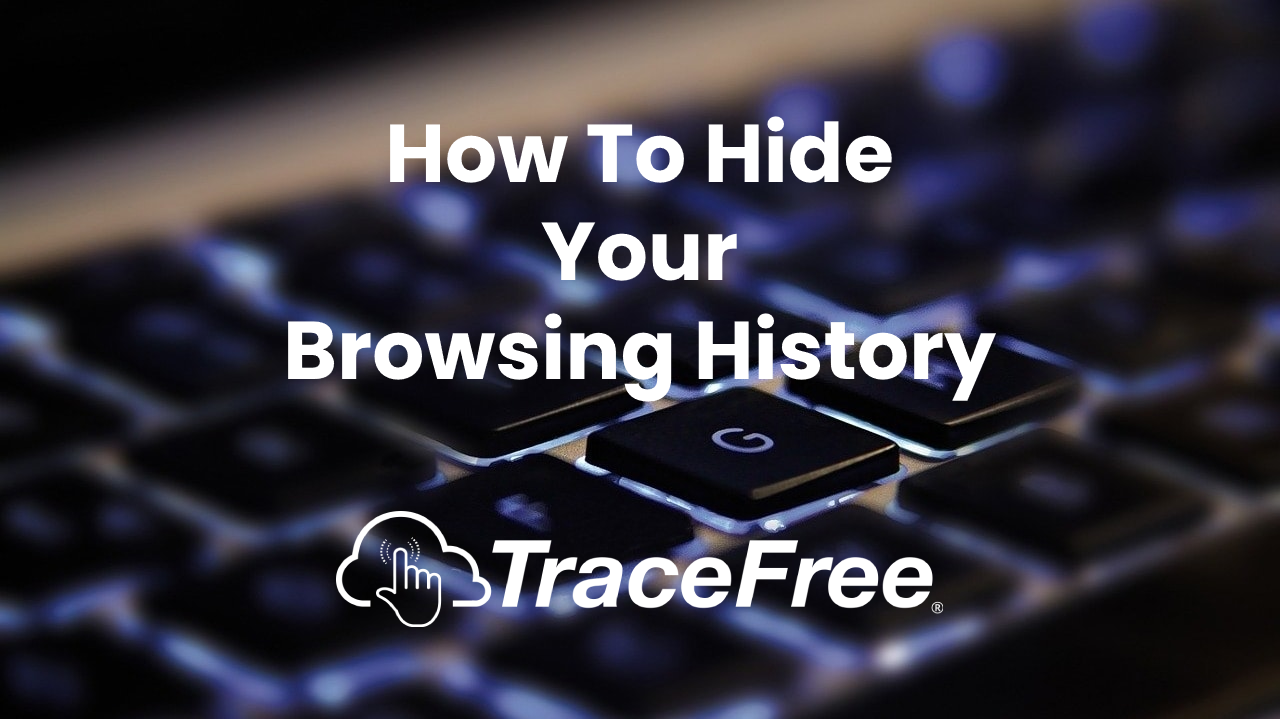News Blog & Press
How To Hide Your Browsing History
You can now browse the Web without creating any browsing history. There is NEVER any browsing history to hide!
News | Back to all news |
How To Hide Your Browsing History
Every site you visit and every search you make gets recorded and data is stored on your browser and on your computer. Which means it is too late to delete it.
In addition, your Internet provider can also see what sites you visited and searches you made.
If you’re like most people you go into your browser after every session and delete it. Then you go into your computer storage and delete it…and then empty your recyle bin.
What a pain!
There are some browsers that claim to delete your browsing history at the end of the session but here’s the truth.
The browsing history HAS ALREADY taken place on your computer..it’s too late to hide it!
It’s a full time job trying to find and delete your browsing history. It is pointless because while you may delete it on YOUR COMPUTER, it is ALREADY stored on many other computers.
What if you could browse without generating any browsing history?
Now there’s a private browser that leaves NO BROWSING HISTORY on the browser OR on your computer. It is a no browsing history browser.
You don’t have to erase your browsing because there is NO BROWSING HISTORY to ever delete!
Your Internet provider will not have any record of your browsing either.
TraceFree is the ONLY virtual private browser which means that the browser runs on a server in the cloud so ALL browsing evidence stays on a server in the cloud and NEVER gets on your computer. Here’s another cool thing, you cannot get a virus when browsing this way either.
Anyone that snoopes on your computer will have NO IDEA what sites you visited or searches made.
In fact, there is no browsing history when you’re ON A SITE!
There is never any browsing history on your computer either.
I know a browsing history free browser sounds too good to be true but it really is true. We don’t just say it, we prove it.
A video of the browsing history free browser TraceFree.
Do you want the ONLY true private browser that keeps you private from your Internet provider, browser, device and every website?
TraceFree is now available for Windows OS. You can start a 7 Day Free Trial today!
Popular Posts
- A True Online Privacy Test
- Dept of Defense Adopts Cloud Browser
- Online Privacy Tips
- A Virus Free Browser For Windows
- 4 Things A VPN Won't Tell You
- Google Is Tracking You On Sex Sites
- How To Hide Your Identity Online
- The Difference Between TraceFree & A VPN
- How To Always Get The Lowest Prices On Amazon
- There's No Such Thing As A Private Search Engine
Introducing Trace Free
The Safest Way To Browse The Web
“Always Safe Always Private Browsing”