News Blog & Press
The BEST Online Privacy Test!
Take the TraceFree Challenge.
News | Back to all news |
The BEST Online Privacy Test Take The TraceFree Challenge!
There are oodles of online privacy tests out there, but they ALL FAIL at detecting ONE THING.
Many of them will detect your IP address, your operating system, browser finger print or how many plugins your browser is running.
What you want to know is if your private browsing solution is keeping you private or not!
In order to be private when browsing, your browser CANNOT RUN ON YOUR COMPUTER.
How is that possible?
It is done using a private cloud browser like TraceFree.
The browser runs on a server in the cloud so websites only see and touch the server and NOT YOUR COMPUTER. That is complete private browsing.
You can get your FREE 7 Day Trail now HERE
We show our clients how they are currently tracked online, what data is stored on their computer when they browse and how cyberthieves gain access to their computer. You can do this yourself.
This challenge was created and designed by the brilliant minds at Real Creative, the only digital marketing agency that believes that creative content beats spending money on online ads.
The Best Online Privacy Test is here. Make sure you answer Question #4!
In this video we demonstrate how your current browser is not keeping you private, how data gets stored on your device, how web links are not safe to click on but HOW YOU CAN BE completely safe and private on the Web.
Check out the video.
Now do you want to browse with complete privacy?
Privacy experts are already calling TraceFree a “game changer for online privacy” because it prevents Big Tech from capturing ANY personal data.
TraceFree is now available for Windows OS. You can start a 7 Day Free Trial today!
Popular Posts
- A True Online Privacy Test
- Dept of Defense Adopts Cloud Browser
- Online Privacy Tips
- A Virus Free Browser For Windows
- 4 Things A VPN Won't Tell You
- Google Is Tracking You On Sex Sites
- How To Hide Your Identity Online
- The Difference Between TraceFree & A VPN
- How To Always Get The Lowest Prices On Amazon
- There's No Such Thing As A Private Search Engine
Introducing Trace Free
The Safest Way To Browse The Web
“Always Safe Always Private Browsing”









