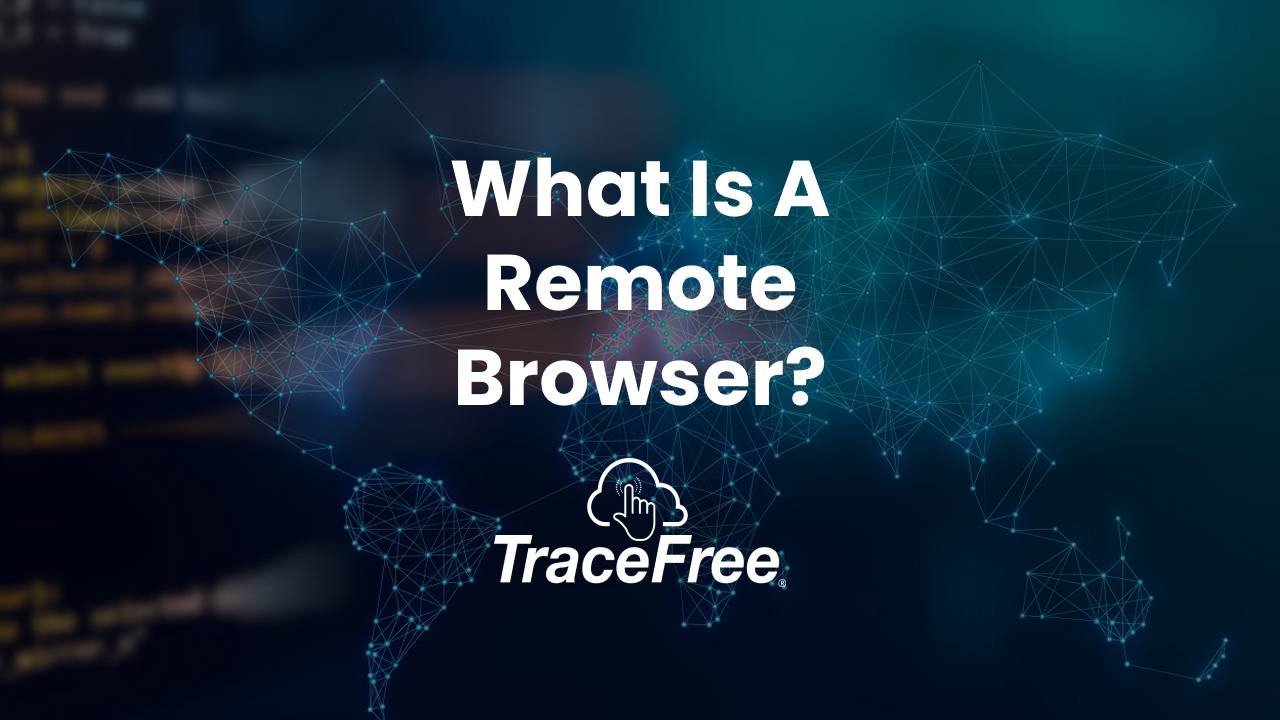News Blog & Press
What Is A Remote Browser?
New browser provides complete online privacy and security.
News | Back to all news |
What Is A Remote Browser?
Sometimes called a “cloud browser“, or “isolated browser“, the remote browser is a new way to browse the Web.
When you bought your PC or laptop you probably just used the browser it came with. Or maybe you downloaded one.
The point is that these browsers are ON YOUR COMPUTER and send/receive data when you browse. This prevents you from being private or secure online.
Instead of the browser running on your computer, a remote browser runs ON A SERVER in the cloud, and NOT on a user’s computer.
You cannot download any viruses because the browser isn’t on your computer!
TraceFree is the first remote browser that not only offers a virus free browsing session but also gives a user COMPLETE ANONYMITY ONLINE.
How safe is the remote browser? The Dept of Defense has adopted it to keep their computers virus free.
TraceFree gives you peace of mind because it offers anyone:
- To browse anonymously
- Hide browsing from Big Tech and the gov’t
- Virus free browsing
- Hide your IP address
- All browsing evidence is kept off the device
Isn’t that what you want with a private AND safe browser?
When using a VPN, or a private browser like Tor or Brave, you are NOT PRIVATE because the browser runs on your PC or laptop preventing data from being sent and received. (see how TraceFree compares to a VPN here)
TraceFee is the first browser that hides ALL of your personal data from ANY website, it even hides your data from Google.
The remote browser is the new way to browse because your keyboard and mouse are operating the browser on a server in the cloud.
This is also referred to as Browser as a Service (BaaS).
You pay for the ability to browse on a server in the cloud.
In return you get to be completely anonymous on the Web, virus free AND keep your browsing history to yourself!
The Founder of TraceFree explains the remote browser.
TraceFree is now available for Windows OS. You can start a 7 Day Free Trial today!
Popular Posts
- A True Online Privacy Test
- Dept of Defense Adopts Cloud Browser
- Online Privacy Tips
- A Virus Free Browser For Windows
- 4 Things A VPN Won't Tell You
- Google Is Tracking You On Sex Sites
- How To Hide Your Identity Online
- The Difference Between TraceFree & A VPN
- How To Always Get The Lowest Prices On Amazon
- There's No Such Thing As A Private Search Engine
Introducing Trace Free
The Safest Way To Browse The Web
“Always Safe Always Private Browsing”