News Blog & Press
How To Tell If A Link Is Safe To Open
Hovering over a link to see if it safe to open isn’t reliable any more. Here is how to test a link BEFORE you open it.
News | Back to all news |
How To Tell If A Link Is Safe To Open
We have all said, “is this link safe to open?“. Well now there is an easy way to test if a link is safe to open.
Here are 2 ways you can check to see if a link is safe to open.
- Copy the link in question. Right click on the link, (copy link address or copy link location) and then paste the link in the search box below. Click the Google logo.
- Type in the link or site in question and then click on the Google logo.
When you click on the Google logo, you will see Google’s Safe Browsing status. While this is does not guarantee the link is completely safe to open, it does allow Google to check the link BEFORE you open it.
Link Safety Test
You can always visit Google’s Safe Browsing Technology Checker here.
There is another site that checks suspicious files and URLs to detect types of malware called VirusTotal
Want To Open ANY Link Safely?
With the TraceFree Browser, you don’t need to check a link or attachment to safe if it is open because EVERY link is opened on one of OUR servers and NEVER on your computer. They CANNOT be opened by your computer.
There is a reason TraceFree is known as the safe browser because each browsing session is always virus free.
Start your 30 Day Free Trail today (no credit card required).
Other Suggested Reading:
Popular Posts
- A True Online Privacy Test
- Dept of Defense Adopts Cloud Browser
- Online Privacy Tips
- A Virus Free Browser For Windows
- 4 Things A VPN Won't Tell You
- Google Is Tracking You On Sex Sites
- How To Hide Your Identity Online
- The Difference Between TraceFree & A VPN
- How To Always Get The Lowest Prices On Amazon
- There's No Such Thing As A Private Search Engine
Introducing Trace Free
The Safest Way To Browse The Web
“Always Safe Always Private Browsing”










