News Blog & Press
Browser Fingerprinting
Your browser isn’t the only thing that leaves a fingerprint online.
News | Back to all news |
Browser Fingerprinting
Your browser isn’t the only thing that leaves a digital trail online.
Browser fingerprinting, is an incredibly accurate method of identifying a user by the unique data points in your browser. Big Tech tracks you online with this.
The fingerprint of your browser includes the brand of browser (Chrome, Firefox, Safari, etc), the version of the browser, plugins, extensions, bookmarks, and MANY other things that identify you.
Each one of these data points is a unique identifier and when combined provide a VERY DETAILED DESCRIPTION of you, which is stored in numerous databases.
Websites store your browser fingerprint so they can track you.
The newest method to obtain your browser fingerprint is called “Canvas Fingerprinting.” Simply put, websites written in HTML5 code, take your browser’s fingerprint.
Yes, you are UNIQUE!
In contrast to how cookies you CANNOT DELETE THIS DATA, since it’s not stored on your computer or device, but elsewhere.
Your IP address is a fingerprint
Your IP address is a also a unique identifier. EVERY TIME you connect to the Web (from your home or WiFi), the IP address is tagged with your device and your browser.
Using a VPN doesn’t hide your true location.
If your device has a wireless modem (almost all do), it is ALWAYS looking for the closest WiFi connections. So while you think you’re fooling sites into thinking you’re in another country, your device is actually broadcasting the ALL of the local IP addresses it sees.
Your device has a fingerprint
Here’s the really bad news. Google HAS ALREADY stored nearly inescapable cookies (bits of tracking code) inside your computer, identified it and stored your device’s fingerprint in their database.
Read the book The Age of Surveillance Capitalism to see the MANY ways Google can identify you online. (Amazon)
It is almost impossible to land on a site or perform a function on the Web without running into a Google property.
Which means Google can ALWAYS identify your device when you browse.
A few years ago, Google,reinvented the browser cookie with another tracking technology called AdID.
Google’s Artificial Intelligence program AlphaZero mastered chess in 9 hours. How hard do you think it is for them (and Big Tech) to identify you when your browser, device, IP address all have a unique fingerprint?
Your device is really THE COOKIE you CANNOT DELETE.
See ALL of the information you share when browsing HERE.
Browse Without Leaving YOUR Fingerprints
You always leave fingerprints, but they don’t have to be from your “hand”.
When browsing with TraceFree, you leave the fingerprints of the cloud provider’s device, browser and IP address. Websites CANNOT identify you because your device NEVER touches a website.
TraceFree is a virtual private browser, so your device NEVER leaves any trace while browsing
TraceFree is very much like a rental car for the Web. A user rents a computer to browse the Web. As the “car” visits websites, the license plate (or fingerprint) of the rental computer gets scanned always hiding the identity of the actual browser.
If you want to hide your identity when browsing the Web, DO NOT use YOUR device, rent one.
Introducing Trace Free
The Safest Way To Browse The Web
“Always Safe Always Private Browsing”










