News Blog & Press
Judge Rules Google’s Incognito Is NOT Private
Don’t forget who told you it was.
News | Back to all news |
Judge Rules Google’s Incognito Is NOT Private
On Thursday, in San Jose, California, U.S. District Judge Lucy Koh ruled that Google’s Incognito mode was not private and that Google was collecting data from its users.
She now seeks $5,000 in damages for each of the MILLIONS of people whose privacy has been compromised since June 2016.
Incognito Mode was introduced in 2008 and the “experts” told you could be private on the Web when using the private mode on your browser.
Can’t wait until she finds out that Google tracks you on adult sites and that those reCAPTCHA quizzes are another way they track you online.
Now those same “experts” are telling you that a VPN will keep you private or that using a private search engine will hide your searches from Google.
Here is an easy way to tell if Google is tracking you. Click “TEST”.
If your computer opened it means that your browser runs on your PC and Google can see you on almost EVERY website you visit.
If you want to browse with complete privacy, use a virtual private browser like TraceFree.
It doesn’t stop Google from tracking, but Google tracks a cloud provider server and not your computer.
Google gathers data from the computer where the browser runs. TraceFree runs on a server in the cloud and not on your device.
If you think a free product is going to outsmart a trillion dollar data gathering giant, you’re fooling yourself. Google can track EVERY browser that runs on a computer.
Judge Lucy Koh has a history of taking Silicon Valley giants to task about their user data collection..and look how that has turned out.
According to sources, when she isn’t fighting Big Tech and their gathering, she spends all of her free time into freeing the Prince of Nigeria. 🙂
Do you want to browse the Web without Google getting your personal data?
Start your 7 Day Free Trial today.
Popular Posts
- A True Online Privacy Test
- Dept of Defense Adopts Cloud Browser
- Online Privacy Tips
- A Virus Free Browser For Windows
- 4 Things A VPN Won't Tell You
- Google Is Tracking You On Sex Sites
- How To Hide Your Identity Online
- The Difference Between TraceFree & A VPN
- How To Always Get The Lowest Prices On Amazon
- There's No Such Thing As A Private Search Engine
Introducing Trace Free
The Safest Way To Browse The Web
“Always Safe Always Private Browsing”








