News Blog & Press
TraceFree Cyber Stalks The White House On Data Privacy Day
A virtual private browser can Make Browsing Private Again.
News | Back to all news |
TraceFree “Cyber Stalks” The White House On Data Privacy Day
To honor Data Privacy Day we decided to cyber stalk the White House. To show how committed TraceFree is to online privacy, we let Google and Big Tech think all of the TraceFree user browsing was being done via the White House.
The biggest threat to Facebook, Google and Amazon is when they cannot CORRECTLY identify the user who is visiting their site.
That same threat to Big Tech is what will Make Browsing Private Again.
A VPN or the Tor browser may be able to hide a user’s IP address, but they DO NOT, and CAN NOT hide a user’s device when browsing. However, a virtual private browser ALWAYS hides a user’s device which makes every browsing session anonymous and secure.
TraceFree, the ONLY virtual private browser makes it so that websites cannot identify a user, their device and their true location. The Internet provider cannot identify what sites a user visited. Finally, there is never any browsing evidence on a user’s device when browsing.
It’s named TraceFree because it is!
Google thought we were browsing from the White House
If we can do this with an IP address, just imagine how we can hide your DEVICE.
This creative marketing idea was created and built by Real Creative
TraceFree is now available for Windows OS. You start a 30 Day Free Trail today!
FULL DISCLOSURE:
NO computing device was ever at the White House or on their network.
Popular Posts
- A True Online Privacy Test
- Dept of Defense Adopts Cloud Browser
- Online Privacy Tips
- A Virus Free Browser For Windows
- 4 Things A VPN Won't Tell You
- Google Is Tracking You On Sex Sites
- How To Hide Your Identity Online
- The Difference Between TraceFree & A VPN
- How To Always Get The Lowest Prices On Amazon
- There's No Such Thing As A Private Search Engine
Introducing Trace Free
The Safest Way To Browse The Web
“Always Safe Always Private Browsing”







