News Blog & Press
How To Be Completely Anonymous On The Internet
The Tor Browser is best known for anonymous browsing but Big Tech can identify you by your computer. Here is how to be completely anonymous.
News | Back to all news |
How To Be Completely Anonymous On The Internet
When you visit a website using a virtual private network (VPN), a private browser like Tor or Brave, or even a private search engine, you send data FROM YOUR COMPUTER to the website’s computer.
In return, data from the website’s computer is sent (and downloaded) TO YOUR COMPUTER.
It doesn’t matter if the data from your computer is encrypted or if your IP address is hidden, data exchange between these two computers still occurs.
That means: You CANNOT be anonymous on the Internet if a website can identify your device.
We invite you to use your VPN, private browser (Tor, Brave, Epic), ad blocker and plugin to see if your computer shares data with other computers.
Take The Privacy Test!
Was the website able see your computer?
Pretty alarming isn’t it? That is just how easy you can be identified, tracked and infected while browsing.
DO NOT WORRY, this was just a harmless demonstration.
We don’t mean to scare you but we are trying to EDUCATE you. Your VPN, private browser, and antivirus solution DO NOT PREVENT a website from gaining access to your computer.
You are ALWAYS Anonymous & Secure with TraceFree
TraceFree is the ONLY virtual private browser. Technically it is classified as a remote browser, but it was also built specifically for privacy.
The browser runs on a server in the cloud and you remotely control it with your keyboard and mouse.
Any data sent to a website’s computer comes from the TraceFree SERVER (not your computer). In return, data from the website’s computer is sent (and downloaded) to the TraceFree SERVER (NOT your computer).
This is important..YOUR COMPUTER never sends, receives or downloads ANY DATA while browsing.
TraceFree always keeps you completely anonymous and it is also considered the FIRST virus free browser
When you are TraceFree there is no browsing evidence on your device for your employer, spouse, kids, lawyer or nosy coworker to see.
Even the techiest tech guy can never tell what sites you visited.
Isn’t it time to get TraceFree, the only virtual private browser
Start your 30 Day Free Trial today.
Popular Posts
- A True Online Privacy Test
- Dept of Defense Adopts Cloud Browser
- Online Privacy Tips
- A Virus Free Browser For Windows
- 4 Things A VPN Won't Tell You
- Google Is Tracking You On Sex Sites
- How To Hide Your Identity Online
- The Difference Between TraceFree & A VPN
- How To Always Get The Lowest Prices On Amazon
- There's No Such Thing As A Private Search Engine
Introducing Trace Free
The Safest Way To Browse The Web
“Always Safe Always Private Browsing”









